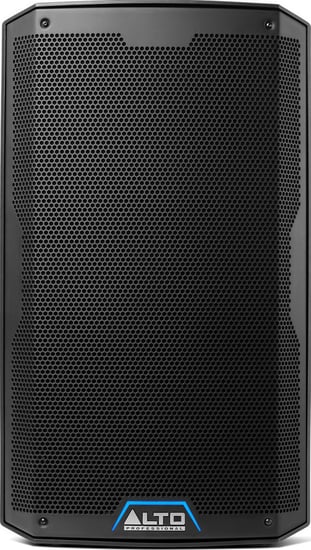Mackie DL16S 16-Channel Wireless Digital Mixer Overview
A 32 channel digital mixer from Mackie, the DL16S matches sturdy, tank-like design with a huge amount of impressive features.
Onboard you will find 16 Onyx+ re-callable mic preamps, each with their own DSP, giving them fantastic sound every single time. The preamps are combined with 13 busses and 4 FX processors.
The DL16S gives you the ability to mix (and recall previous settings) completely wirelessly using Mackie's Master Fader control app, which can be used in conjunction with your phone's, tablet's and computer's. It's also possible to record 16x16 mixes direct to your computer via USB.
- 16 Onyx+™ re-callable mic preamps
- 8 fully-assignable XLR outputs plus headphone output
- Industry-leading Master Fader control app
- 16x16 USB recording
- Ditch the snake – Place it anywhere on stage or in a rack
- Complete control via iOS, Android, Mac, or PC
- No set FOH position – mix from anywhere
- Supports up to 20 separate devices at once
- Multiple engineers can work from a single mixer
- 16 input channels with 4-band PEQ + HPF, gate, compression and RTA/Spectrograph (16 stereo-linkable input channels)
- 13 output busses with 4-band PEQ + HPF/LPF, 31-band GEQ, comp/limiter, alignment delay and RTA/Spectrograph (6 stereo-linkable aux sends & 6 stereo-linkable subgroups with main L/R bus)
- 6 VCAs and 6 mute groups
- 4 stereo FX processors featuring great built-in FX like reverbs, delays, choruses, flangers, and many more with dedicated sends and returns
- Full I/O routing with A/B sources per channel
- Assignable oscillator including pink/white noise and sine waves
- Modern and Vintage options for comp/gate and EQ
- 16x16 USB 2.0 audio interface for Mac or PC
- Record the show for later mix-down
- Play back intermission music, backing tracks and more directly into a dedicated stereo return channel
- Perform a virtual sound check
- Amazing low-cost, high channel count studio recording solution
- Utilise Mac or PC audio plug-ins in a live environment
- Intuitive and easy to master
- Fast navigation with view groups and overview
- Quick setup with tons of factory and user-definable presets
- Access Limiting allows flexible customisation of user interface and prevents unwanted adjustments from other users
- Quickly access channel processing, signal routing, and a massive suite of great sounding effects with presets to get you started
- Export presets, shows and complete system backups via Dropbox, email and more
- Complete offline operation
- Easy and frequent updates
- Available on iOS, Android, macOS, and Windows