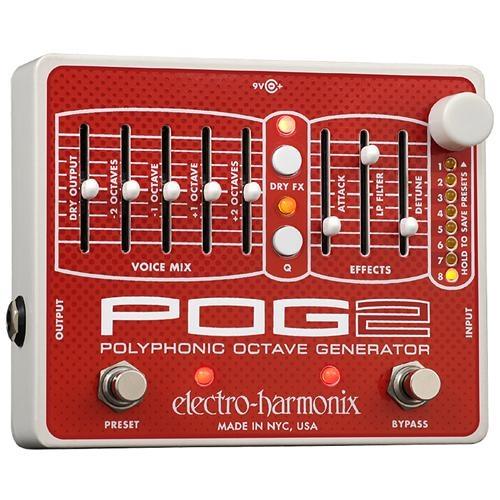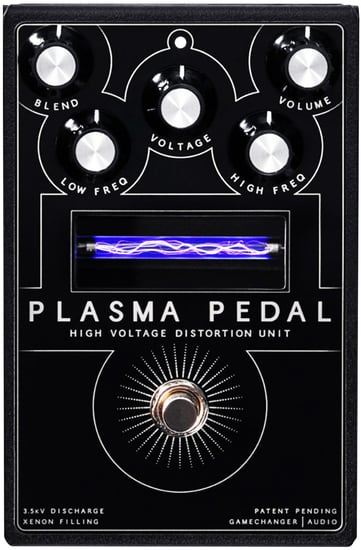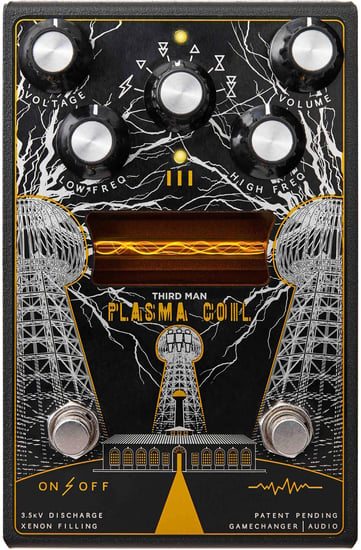Eventide Knife Drop Fuzz Octave Pedal Overview
This diabolical fuzz pedal takes your tone on a nightmarish journey through crushing distortion and eerie synth tones. Created with the visual design by renowned artist Rob Jones, Knife Drop's visceral appearance perfectly matches its aggressive sound. Whether you're creating monstrous growls or supernatural melodies, Knife Drop is designed to haunt your sound.
Classic Synth Tones, Crushing Distortion
a collaboration between the twisted minds of Eventide Audio, Third Man Hardware, and Jack White.
Knives in a blender! An aggressive distortion crushes the three- way blend of input signal, monophonic analog-style synth and Footswitch enabled Octaves. An ADSR-style envelope sweeps the cutoff frequency of a resonant lowpass filter with adjustable Attack, Resonance and Cutoff. Swap the filter position pre- or post-distortion to explore radically altered textures.
- Use an Expression Pedal to change any grouping of Knob Parameters in one smooth gesture. Easily program an Expression Pedal by setting end points for Heel and Toe. Here’s how:
- 1. Press Exp Pedal fully Heel down.
- 2. Adjust any combination of Knob Parameters to set the Heel values. 3. Press Exp Pedal fully Toe down.
- 4. Adjust any combination of Knob Parameters to set the Toe values. 5. Save it or lose it. See “Presets.”
- Clear Expression Pedal Mappings: To clear the Expression Pedal mappings for all Knob Parameters, press and hold the Active Footswitch and, while holding, press and hold the Active LED Button until the Preset Ladder LEDs flash twice.
- NOTE: To use an Expression Pedal, the EXP Jack must be set to either [EXP] or [EXP + AUX] in System Setup.
- Saving: Press and hold Active LED Button and Octaves LED Button to save current preset. Current Preset Ladder LED will blink when saved.
- Loading: Press and hold Octaves Footswitch to load Knife Drop Preset. The first Preset Ladder LED will blink when loaded.
- Load Preset: MIDI program change message loads the Preset from the Preset slot of the given value 1–127. The bottom two Ladder LEDs will be lit when Presets 6–127 are selected externally via MIDI.